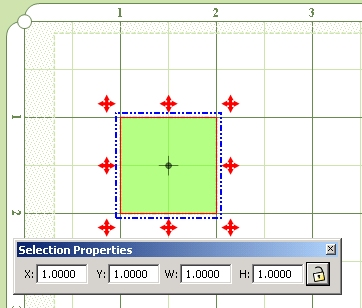Cricut Cutting Standard
From Cricut Hacking Wiki
Revision as of 21:22, 30 January 2014 by Cricutwikiadmin (Talk | contribs)
Contents
Cricut Cutting Standard
There may be some variation in how different models of Cricuts perform the following cuts, but the biggest reason for this cutting standard is for interpreting and decoding/decrypting unknown commands. Using this standard will generate commands with known values for the parameters. Then once a command is decrypted we can look for the parameter values to verify the keys. The Cricut uses a cutting technique of starting the cut in the middle of the line and over cutting the last line. The advantage to this is ensuring a clean removal and not cutting outside the shape and wasting paper. If your model of Cricut behaves differently while cutting this standard please document it here.
Square
Shape
Cricut Cutting Standard
Behavior
- Move to x=1 y=~1.6
- Lower cutter
- Cut to x=1 y=1
- Cut to x=2 y=1
- Cut to x=2 y=2
- Cut to x=1 y=2
- Cut to x=1 y=~1.4
- Lift cutter